; Tạo 1 cửa sổ (form cũng thế, gọi form cho tiện !)
GUICreate
( "title", width ,
height, left, top, style , exStyle, parent)
;Tạo Label
;Tạo Label
GUICtrlCreateLabel("text",left,top, style ,
exStyle, parent)
; Tạo button
GUICtrlCreateButton("OK",width , height, left, top,style,exStyle, parent)
; Tạo button
GUICtrlCreateButton("OK",width , height, left, top,style,exStyle, parent)
GUISetStage(@SW_SHOW) ; hiện form (mặc định là không hiện)
;cấu trúc tắt forrm
while 1
if GuiGetMsg() = $GUI_EVENT_CLOSE then
exit
endif
wend
Cách đơn giản hơn để tạo một form đó là sử dụng phần mềm 'koda': Tải về tại đây.
sau khi tải về, mở KD.exe thiết kế GUI tùy theo mục đích, sau đó nhấn F9 để hiện code và copy vào Autoit.
Bảng kiểu mở rộng:
Đầu tiên add thư viện WindowsConstants (các hằng có sẵn trong Windows).
Cấu trúc
#include
<WindowsConstants.au3>
kiểu
|
mô tả
|
$WS_EX_ACCEPTFILES
|
Allow an edit or
input control within the created GUI window to receive filenames via drag and
drop. The control must have also the $GUI_DROPACCEPTED state set by GUICtrlSetState.
for other controls the drag&drop info can be retrieved with @GUI_DRAGID,
@GUI_DRAGFILE, @GUIDROPID.
|
$WS_EX_APPWINDOW
|
Forces a
top-level window onto the taskbar when the window is visible.
|
$WS_EX_CLIENTEDGE
|
Specifies that a
window has a border with a sunken edge.
|
$WS_EX_CONTEXTHELP
|
Includes a
question mark in the title bar of the window. Cannot be used with the
WS_MAXIMIZEBOX or WS_MINIMIZEBOX.
|
$WS_EX_DLGMODALFRAME
|
Creates a window
that has a double border; the window can, optionally, be created with a title
bar by specifying the WS_CAPTION style in the style parameter.
|
$WS_EX_MDICHILD
|
Create a child
window included in its parent window (simulation not real MDI).
|
$WS_EX_OVERLAPPEDWINDOW
|
Combines the
WS_EX_CLIENTEDGE and WS_EX_WINDOWEDGE styles.
|
$WS_EX_STATICEDGE
|
Creates a window
with a three-dimensional border style intended to be used for items that do
not accept user input.
|
$WS_EX_TOPMOST
|
Specifies that a
window created with this style should be placed above all non-topmost windows
and should stay above them, even when the window is deactivated.
|
$WS_EX_TRANSPARENT
|
The window
appears transparent because the bits of underlying sibling windows have
already been painted.
|
$WS_EX_TOOLWINDOW
|
tạo ra một cửa sổ
công cụ, thanh tiêu đề nhỏ hơn, ko hiện ico trên thanh tiêu đề, ko hiện
tên trên taskbar, ko di chuyển tới cửa sổ này đc = Alt+Tab, nhưng menu hệ
thống vẫn hiện ra khi ấn Alt+Space
|
$WS_EX_WINDOWEDGE
|
Chỉ rõ rằng một
cửa sổ có một biên giới với một cạnh được nêu ra.
|
$WS_EX_LAYERED
|
tạo ra GUI ẩn,
chú ý kiểu này ko dùng cho GUI con
|
Thế là xong phần lý thuyết
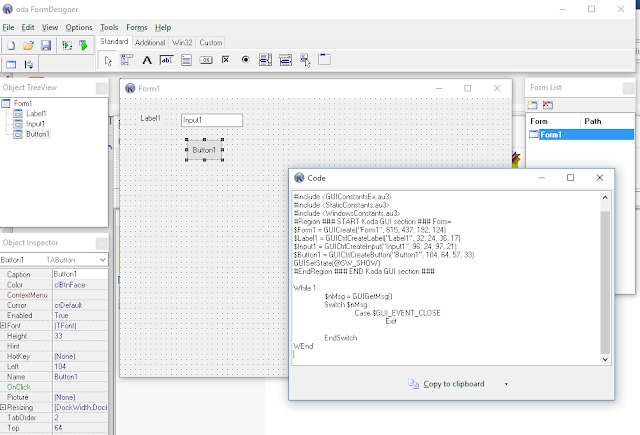







Hay đấy
ReplyDelete??? GUISetStage(@SW_SHOW)
ReplyDelete